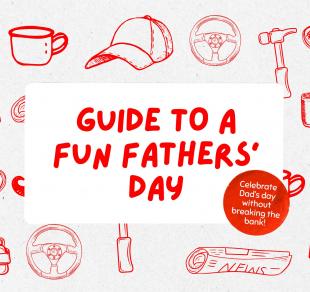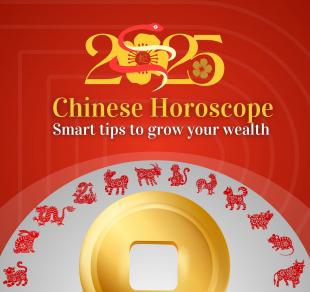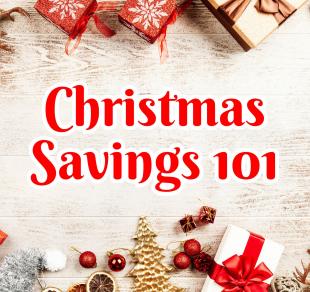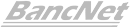What is a Computer Virus?
A computer virus is a program that can spread from one computer to another through the sharing of infected files or the download of infected files from untrusted sources. A virus can replicate and attach itself to programs or files in your system, which can compromise, corrupt or even destroy your data. Some computer viruses are even engineered to collect confidential information such as login IDs and passwords and may go undetected.
How can a virus get into my computer?
A computer virus can spread or be installed in a computer by downloading applications or files form untrusted sites, via removable medium (e.g. USBs, CDs, DVDs), and sharing files from one infected computer to another.
Attachments can contain an executable code, which, if opened, can allow a virus to enter into your system.
- Downloading files from untrusted sites
- Opening email attachments from unknown sources
How will I know if my computer has been infected by a virus?
- Your computer runs slower than usual
- Your computer stops responding or locks up often
- Your computer crashes and restarts every few minutes
- Your computer restarts on its own and then fails to run normally
- Applications on your computer don’t work correctly
- Your disks or disk drives are not accessible
- You get unusual error messages when you run applications or access websites
- The menus and dialogue boxes of applications you use are distorted
How can I protect my computer from viruses?
- Know the sender
- Avoid opening emails or downloading files from unknown senders. It is always better to ignore or delete files from unknown users.
- Check for the right and secure website
- Before doing any online transactions or sending personal information, make sure you are accessing the correct website. Beware of look-alike websites that are designed to deceive consumers.
- Always enter the URL of the website directly into the web browser. Avoid being re-directed to websites.
- Install ant-virus programs
- Install an anti-virus program to protect your computer from virus attacks and malicious programs.
- Ensure that the anti-virus program is updated and runs in the background at all times.
- Keep your operating system and web browser updated with latest security patches.