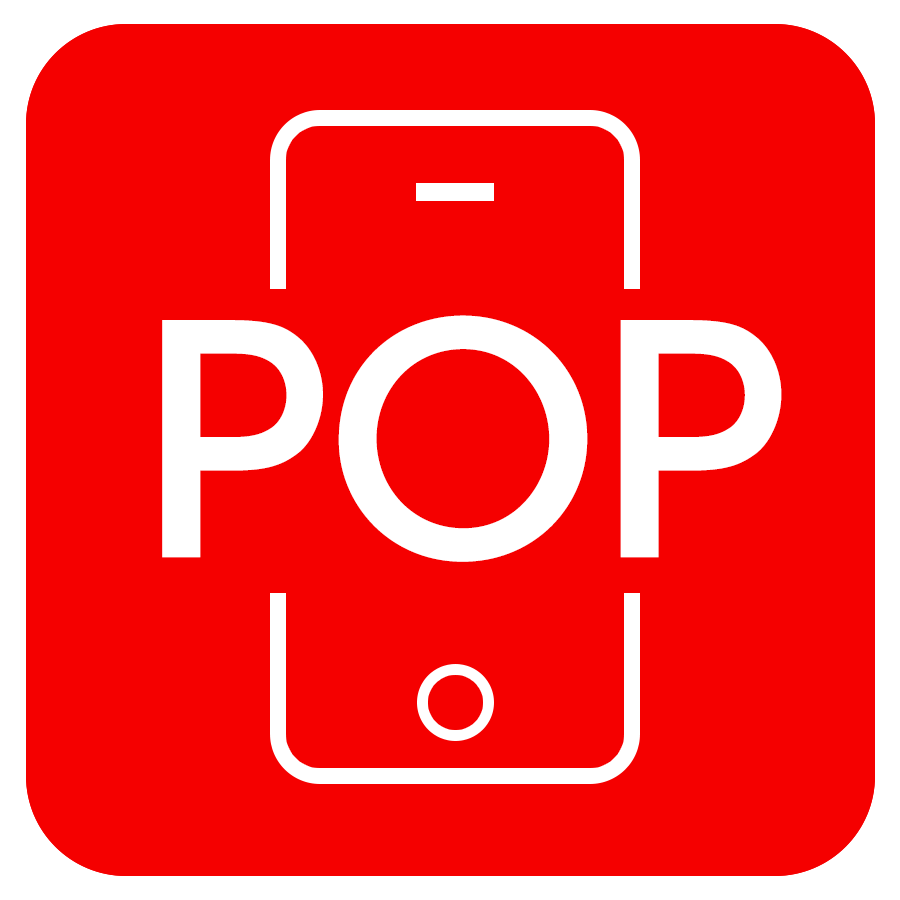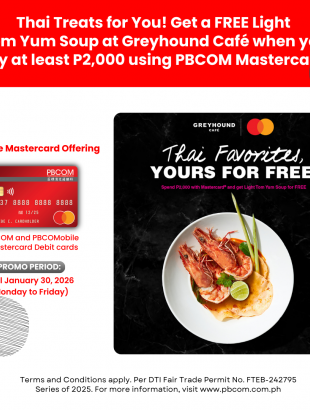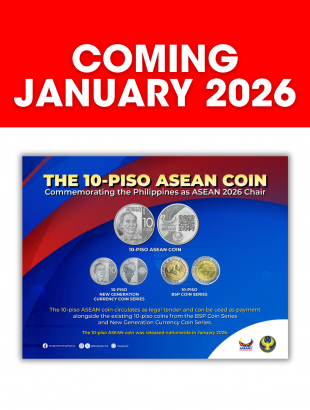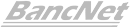PBCOM Online Platform
CLICK BELOW ICONS TO DOWNLOAD:
Secured and Convenient Banking at your Fingertips
PBCOM Online Platform or POP is an electronic banking system that enables you to perform banking transactions through mobile and web anytime, anywhere.
What can I do with POP?
- You can register your accounts
- View your account balances
- Access "Quick Balance" to view your account balances without logging in
- View your transaction history
- Download, view and print your statements for the past 6 months
- You can also send your statement via email
- Transfer money between PBCOM accounts
- Transfer to other banks and GCash real-time
- Send money to others via Smart Padala
- Pay your bills
- Reload to any mobile prepaid accounts,
- Update your contact details (mobile & email address)
- Update Daily Transaction Limits (transfer to own, transfer to third party, transfer to other bank, etc.)
- You can cancel checks using Stop Payment Order (SPO).
- Request an e-SOA
Is POP Secured?
POP uses multi-factor authentication: One-Time-PIN (OTP), Password, and Finger Scanning (Touch ID) during log-in to help keep your information and transactions safe from unauthorized access.
The OTP provides a stronger method for validating you as the account owner before allowing you to make online transactions. This is to prevent others from accessing your online banking account.
Still, DO NOT disclose to anyone your password and answers to your chosen challenge questions.
Who can register in POP?
All PBCOM individual clients with checking and savings account can enroll in PBCOM Online Banking.
The following active deposit accounts may be registered:
- PHP Savings and Checking Accounts
- USD Savings Accounts
- EURO Savings Accounts
- Joint - "or" Accounts
- Cash Card Number
Who are NOT eligible to register in POP?
- Non- Active Accounts: Closed, dormant, garnished, on hold-out and escheated accounts
- Investment Accounts (Trust and Treasury Products)
- Joint - "and" Accounts
- Corporate and Partnership Accounts
Terms and Conditions, and FAQs
How to Register