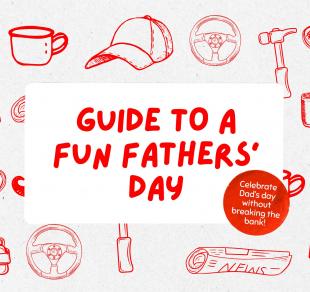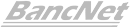You are InControl with PBCOM!
PBCOM has recently launched InControl, a platform that empowers customers to take full control of their account. The first function featured in InControl is BLOCKCARD or card blocking. With this feature, there is no need to call Customer Care just to request for blocking of your Debit Card, PBCOM Accountholders can do it themselves, anytime and anywhere they want.
Did you misplace your card? Or are you worried that it might be compromised? Avoid unauthorized use of your card, request to have it blocked it immediately thru PBCOM InControl.
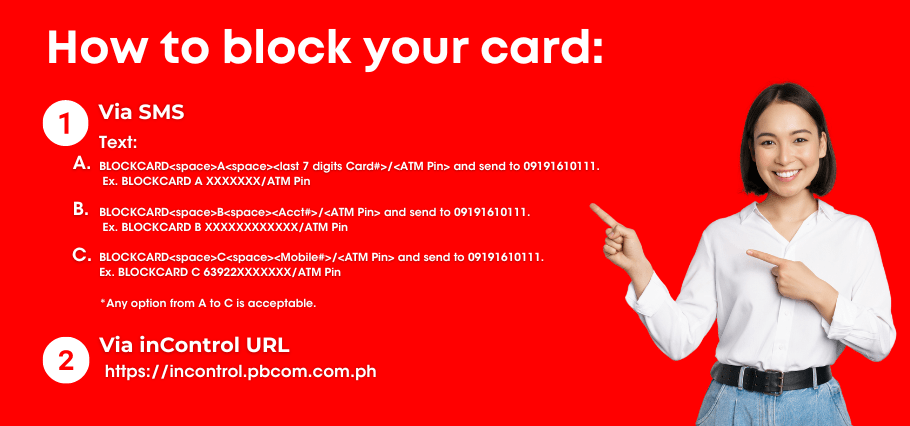
For Card Replacement
Visit your Branch of Account and file a request
Send a request via Secured Inbox of your PBCOMOBILE or POP Account

ABOUT PBCOM BLOCKCARD
What is PBCOM BlockCard?
PBCOM Block My Card is a self-service portal in blocking client’s ATM cards that is easy to use, convenient, secure and accessible 24/7.
Clients will have options to block their ATM cards on their own without calling Contact Center, visiting the branch or sending their request electronically. They just have to text any of the options
A. BLOCKCARD<space>A<space><last 7 digits Card#>/<ATM Pin> and send to 09191610111.
Ex. BLOCKCARD A XXXXXXX/ATM Pin
B. BLOCKCARD<space>B<space><Acct#>/<ATM Pin> and send to 09191610111.
Ex. BLOCKCARD B XXXXXXXXXXXX/ATM Pin
C. BLOCKCARD<space>C<space><Mobile#>/<ATM Pin> and send to 09191610111.
Ex. BLOCKCARD C 63922XXXXXXX/ATM Pin
or visit the In-control URL page by clicking https://mypbcom.com.ph/incontrol/selfserv/
When should you Block your Card?
1. Lost or Misplaced ATM Card
2. Detection/Suspected unauthorized transactions
What information do I need to input to request for card blocking?
When you initiate a request via either In-control URL page or SMS, you have options on what bank information to use to proceed with card blocking. You will be asked to input any of the following information:
- Last 6 digits of your card number which can be found in front of your card
- Your 6-digit PIN
- Your account number
- Input your trace number, transaction amount and transaction date that can be found in your transaction slip (past 30 days)
You should also have an updated mobile number registered in our banking system.
How do I block my card?
VIA SMS
A. BLOCKCARD<space>A<space><last 7 digits Card#>/<ATM Pin> and send to 09191610111.
Ex. BLOCKCARD A XXXXXXX/ATM Pin
B. BLOCKCARD<space>B<space><Acct#>/<ATM Pin> and send to 09191610111.
Ex. BLOCKCARD B XXXXXXXXXXXX/ATM Pin
C. BLOCKCARD<space>C<space><Mobile#>/<ATM Pin> and send to 09191610111.
Ex. BLOCKCARD C 63922XXXXXXX/ATM Pin
You will receive a list of options of the information required to block the card.
BLOCKCARD(space)letter of choice(space)information required1/PIN send to 09191610111
Ex. BLOCKCARD A 123456/111111 send to 09191610111
SMS response: XXXXX is your reference number for card blocking request. To confirm request, text CONFIRM(space)BLOCKCARD(space) reference number send to 09191610111
You will receive an SMS notification in your registered mobile number that your card was successfully blocked.
VIA IN-CONTROL URL PAGE
Click https://incontrol.pbcom.com.ph/ or type it in your web browser.
You will be directed to the INPUT by CARD Screen.
Choose from the list of options the information required that are displayed on the screen.
Enter the required information and click Next. You will be directed to the VERIFY OTP screen.
You will receive an OTP via SMS that is sent to your registered mobile number.
Encode OTP in the VERIFY OTP screen.
Once OTP is entered you will be directed to the PROCESS screen.
You will receive an SMS notification in your registered mobile number that your card was successfully blocked.
How soon will my card be blocked?
Your card will be blocked real-time.
I have a new mobile number. How do I request for its updating in your banking system?
You have to accomplish a form to update your contact information in our banking system. Please visit a PBCOM branch near you or contact Customer Care by calling 02-87772266 or send an email at customercare@pbcom.com.ph
How do I make sure that my Card Blocking request was successfully processed?
You will receive an SMS notification in your registered mobile number that your card was successfully blocked. You may also get in touch with our Customer Care to verify the status of your card through the following channels:
a) Chatbot via PBCOM Facebook messenger
b) Send an SMS to 09191610123
These channels are available 24/7 to receive inquiries and requests. All concerns received after banking hours, during weekends, or holidays, will be attended to, the next banking day.
MOBILE/ONLINE SECURITY
What is the six-digit PIN or one-time pin (OTP)?
The six-digit passcode or OTP is a unique and randomly generated number that is sent to the mobile number registered in our banking system. The OTP can only be used once and expires after 5 minutes from generation.
When you opt to request for card blocking via In-control URL page and enter the required information, you will need to enter the OTP to proceed with it.
This is also for multi factor authentication. If a fraudster was able to get your bank details, he will still be unable to proceed with card blocking. OTP sent to the registered mobile number is needed to complete the transaction.
What if OTP is not received via SMS (due to intermittent signal, Telco downtime etc.), where can I retrieve or request for the OTP?
You can click “Resend OTP” if you did not receive any passcode via SMS only after the timer runs out.
What happens if I entered an incorrect OTP?
You will receive a message prompt: Invalid One-Time PIN (OTP). Just re-enter it within 5 minutes.
What if I was not able to input my OTP within 5 minutes?
The OTP will expire. You can click “Resend OTP” to receive a new OTP
Can I use another mobile number to request for card blocking via SMS?
Yes, you can use another mobile number to request for card blocking if you initiate it via SMS. Message prompt will also be received in your registered mobile number for reference.
I have multiple cards with only one registered mobile number. Can I block my card via SMS?
No. You may opt to block your card via In-control URL page and choose the following options that can be seen in INPUT by CARD Screen
a) Card number
b) Account number
c) Reference number from your Transaction Details
I have multiple cards with only one registered mobile number and I choose to use the SMS Card blocking option, will my request push through?
No. You will receive an SMS prompt in your registered mobile number: Sorry, we are unable to process your request using this option. Please try other available options to block your card. Send BLOCKCARD HELP to 09191610111 for more details.
I have multiple cards with only one registered mobile number. Can I block my card using In-control URL page and choose ‘by registered mobile”?
You may use other options for self-service card blocking. You can use the last 6 digits of your card number or your ATM transaction details such as trace number, transaction amount and transaction date that can be found in your transaction slip (past 30 days)
If you continue to use your registered mobile number, you will receive an SMS:
Please try other available options to block your card. You can do self-service card blocking using the last 6 digits of your card number or you can use your ATM transaction details that can be found in your transaction slip (past 30 days).
Can I still request for card blocking via SMS or In-control URL page even if I’m out of the country?
Yes. You may request for card blocking using your registered international mobile number or Philippine mobile number that is activated with roaming service. You will receive a message prompt on the mobile number used.
OTHERS
How can I get in touch with Customer Care?
You can get in touch with our Customer Care through the following channels:
a) Website at www.pbcom.com.ph
b) Chatbot via PBCOM Facebook messenger
c) Send an SMS to 09191610123
Customer Care Channels are available 24/7 to receive inquiries and requests. All concerns received after banking hours, during weekends, or holidays, will be attended to, the next banking day.