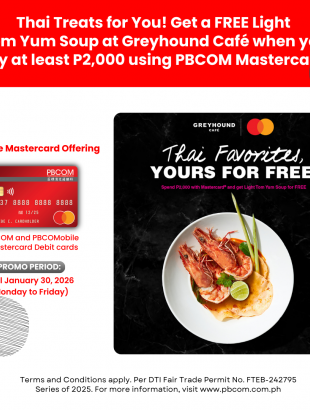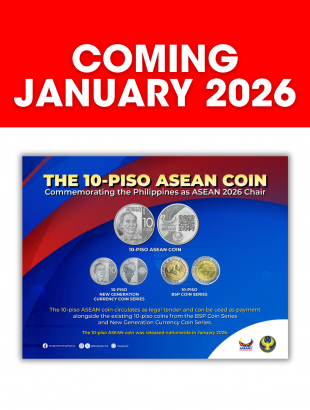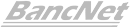The best gift you can give this season is the Gift of Savings.
With PBCOM eRegalo, you can send personal cash gifts to your loved ones to be received in the form of a Savings Account. All you need is a mobile number to send your eRegalo with your personal message to the recipient.
Available in POP (PBCOM Online Platform) and PBCOMobile.
HOW TO SEND EREGALO THRU PBCOMOBILE
Step 1: Log-in to your PBCOMobile account
Step 2: Go to Bills Payment
Step 3: Click the Unregistered tab
Step 4: Choose “eRegalo” in list of billers
Step 5: Fill-out the required fields:
- Source Account
- Biller Name > Click eRegalo
- Receiver’s Mobile Number
- Amount
- Message
Not yet a PBCOMobile user? Register now! https://bit.ly/PBCOMdigital
HOW TO SEND EREGALO THRU POP PERSONAL
Step 1: Log-in to your POP Personal account
Step 2: Go to Bills Payment
Step 3: Click the Unregistered tab
Step 4: Choose “eRegalo” in list of billers
Step 5: Fill-out the required fields:
- Source Account
- Biller Name > Click eRegalo
- Biller Reference Number: Mobile number of the beneficiary
- Amount
- Remarks: Name and of the Beneficiary and Message
Not yet a POP user? Register now! https://bit.ly/PBCOMdigital