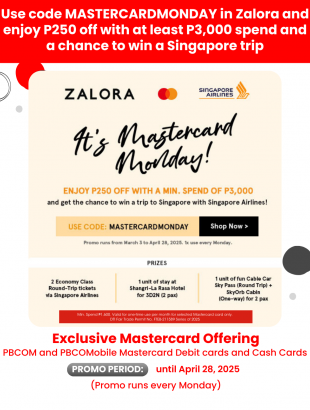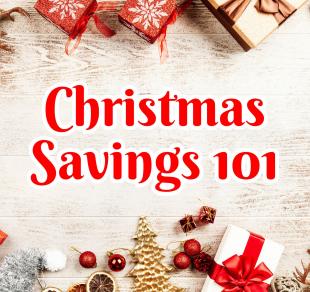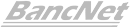PBCOMobile
![]()
CLICK BELOW ICONS TO DOWNLOAD:![]()
![]()

You can open an account, save and transfer money to family and friends with PBCOMobile!
PBCOMobile is focused on making your financial life easier and simpler. Open an account straight from the app without visiting the branch. No minimum and maintaining balance requirements.
Bank anywhere, anytime. PBCOMobile offer bank accounts that live on your smartphone giving you control of your money anytime, anywhere.
All PBCOM accounts can be linked to Mastercard debit cards that are accepted worldwide and mobile access to many payment and money transfer services via Mastercard, BancNet and the Philippine Clearing House Corporation (PCHC)
Available Accounts
BRONZE
- Opening balance requirement: 0
- Maintaining balance requirement: 0
- Maximum account balance: Php 50,000
- Requirements: Selfie Video, Digital Signature, Identification Documents/Valid IDs
- Product type: Starter Savings Account
- Interest Rate: 0.10%
SILVER
- Opening balance requirement: 0
- Maintaining balance requirement: 0
- Maximum account balance: No limit
- Requirements: Selfie Video, Digital Signature, Identification Documents/Valid IDs, Video Call Verification (e-KYC)
- Product type: Regular Savings
- Interest Rate: 0.10%
GOLD
- Opening balance requirement: 0
- Maintaining balance requirement: 0
- Maximum account balance: No limit
- Requirements: Selfie Video, Digital Signature, Identification Documents/Valid IDs, Video Call Verification (e-KYC)
- Product type: Regular Savings
- Interest Rate: 0.10%
- Check Deposit: Yes
Opening Account Requirements
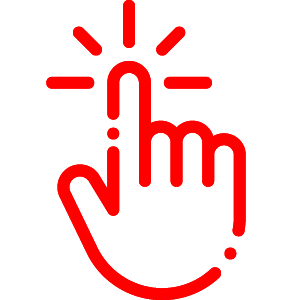
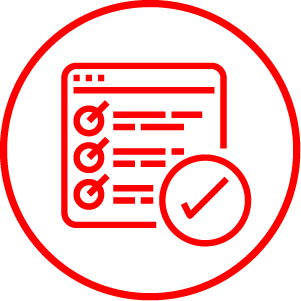
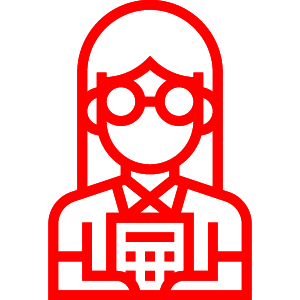
Features
With PBCOMobile, you can do the following transactions anytime, anywhere
- Open an account without going to PBCOM branches
- Capture and upload your ID documents with your mobile phone
- Take a Selfie Video to help us get to know you
- Upload your digital signature
- Deposit your check via the mobile app
- Create schedule or recurring payments and transfers
- Update your personal information
- Easily link, block, unblock and replace your Mastercard Debit card.
- PIN reset and request for a new PIN
Claim a PBCOM Mastercard Debit Card
Visit any PBCOM or POP UP branch to get a debit card and link to your PBCOMobile account in 3 easy steps:
STEP 1: Click Manage Cards under menu button located at the upper right portion of the screen
STEP 2: Click Link and input card number indicated at the front of the card claimed at the branch
STEP 3: Click Confirm and input one-time PIN received from the registered mobile number to complete linking
You can use the ATM card immediately after linking. No waiting period to activate card.
Fund your PBCOMobile account
You can easily fund your account by depositing check in 3 easy steps without visiting the branch:
STEP 1: Sign the back of the check and write your PBCOM account number, “PBCOM Deposit only” and date of deposit
STEP 2: Take a photo of the front and back of your endorsed check
STEP 3: Input required information and click Submit
Here’s other ways how you can deposit to your new PBCOMobile account
- Fund Transfer from other PBCOM account via POP Personal and PBCOMobile apps
- Fund Transfer from other bank account
- Over the counter at any PBCOM branch
- PBCOM Cash Recycler Machines